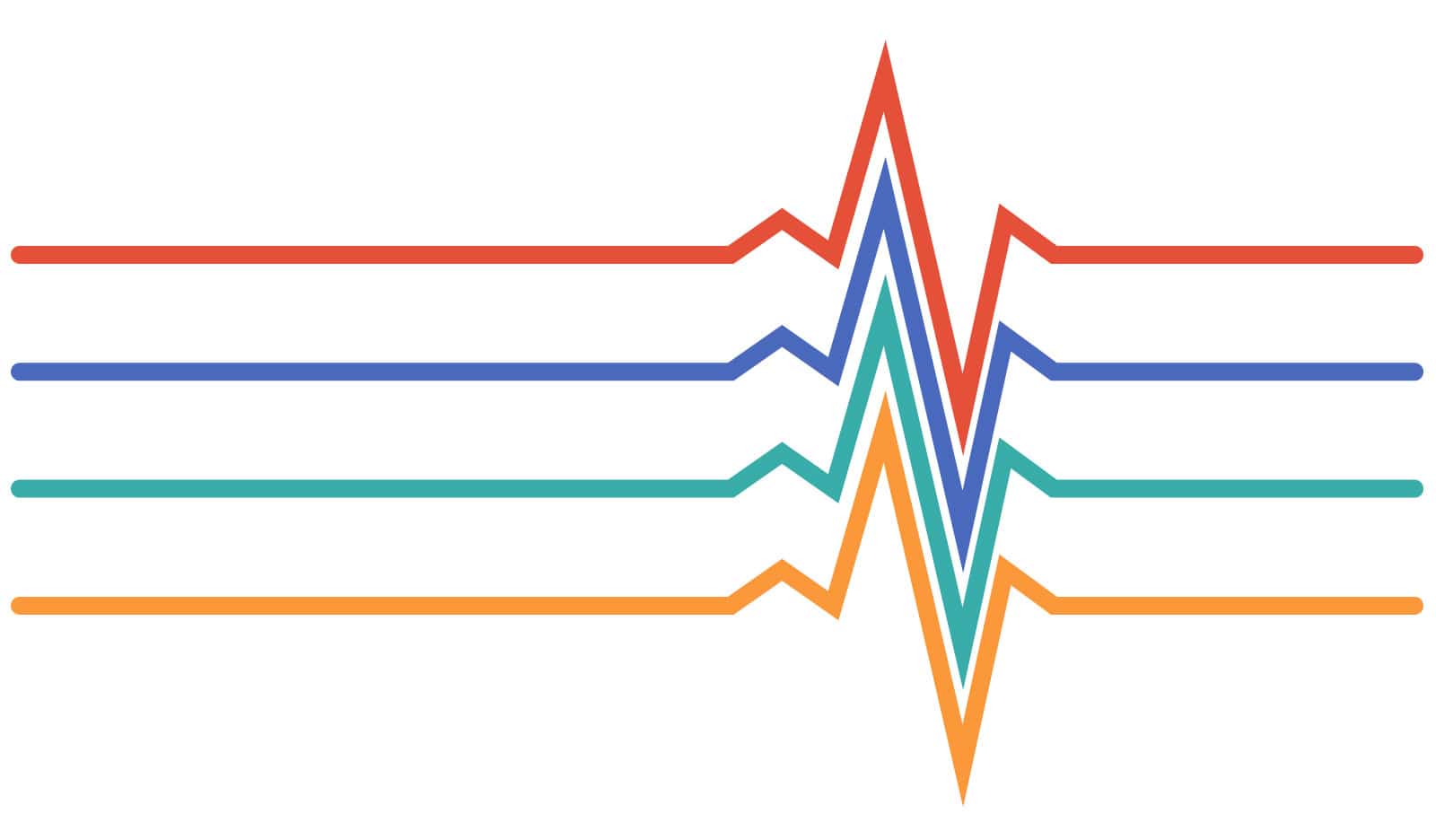
“Could we explore other options?”
If you’ve been to a design review, you’ve probably heard this question. When I hear it, my heart breaks. It says that our team is out of alignment: the work I’m sharing isn’t meeting everyone’s expectations.
I’d like to share a workshop that I use to help teams overcome the pain of mismatched creative expectations. Using this format, I recently had 7 teammates share their thoughts on 25 different pieces of design. The results, both quantitative and qualitative, tell us a lot. We’re learning where we’re aligned, and where we need to find better common ground.
I hope that this format helps your team avoid the friction of creative imbalance, too.
Planning
Decide who should attend
Invite at least five teammates to the workshop. If you feel comfortable as a facilitator, invite as many as ten. Larger groups are less likely to be aligned, but the more participants there are, the more the group will learn.
Be inclusive of all roles and responsibilities. Invite collaborators and colleagues that you interact with every day, regardless of their contributions to the team’s creative output.
A note about remote teams
You don’t need your team to be in the same room to run this workshop. If some (or all!) of your team is remote, use real-time feedback tools like Slack, Google Docs, and Zoom/Hangouts/Bluejeans/etc.
Decide what you need to align on
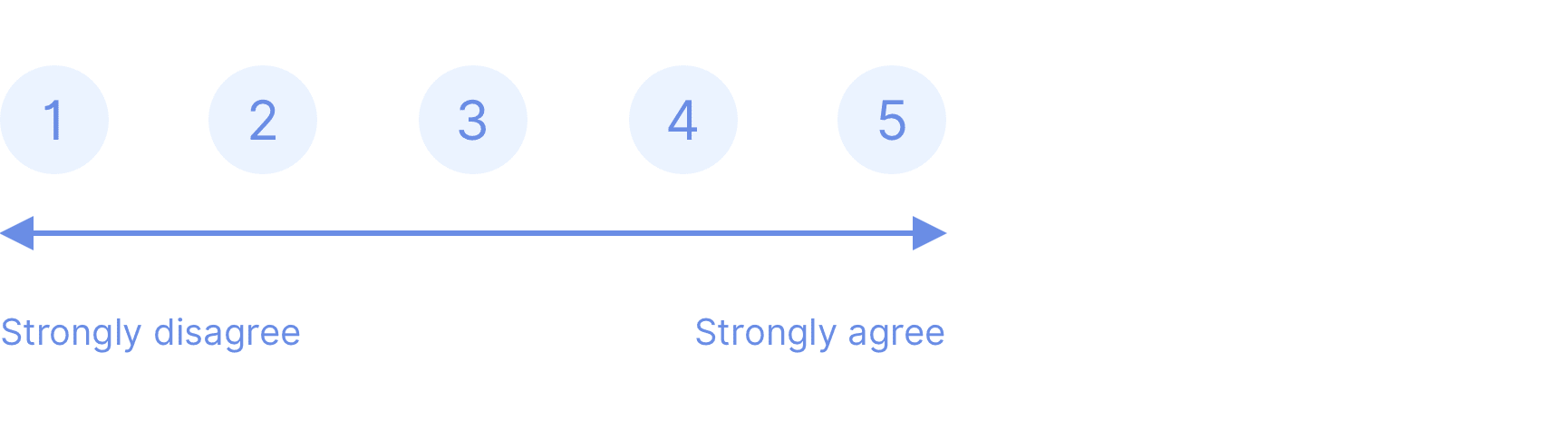
During the workshop, you’ll poll the group using the Likert scale. The Likert scale is a rating from 1 to 5 in response to a statement. A rating of 1 means 'I strongly disagree with this statement," a rating of 5 means “I strongly agree with this statement,” and 2 to 4 correspond with the degrees between.
Pick one to three statements that address your team’s needs. Are you working on a marketing team? Choose statements about the company’s brand. A product team? Your statements might be about accessibility, complexity, or usability.
In Bitly’s most recent pulse check, we responded to the following statements:
- I like this image.
- This image reflects Bitly's current brand.
- This image is what Bitly should look like in the future.
Gather your materials
A week before the workshop, ask everyone to send you a few images they like. Here’s what I include in my email to participants:
What I need from you: Please send me (don’t reply all!) what you’d like the group to see. Take a screenshot — it can be a picture of software, of a website, a doodle of your own, or just a picture of words you like. The more varied, the better.
Make sure the participants don’t see each other’s images before the workshop.
It’s possible to get through 20 images in 30 minutes, so aim to have a representative sample from your group. Use your judgement as a facilitator to decide what images will result in the best reactions. Include pieces that you think will result in strong agreement or disagreement with the statements. A 1 or a 5 rating says much more than a 2, 3, or 4.
Assemble the images into a slide deck using Google Slides, Powerpoint, or Keynote. Use the first slide to remind the team of the statements you’ll be voting on. The rest of the presentation should be the images you collected, one per slide. Here’s a link to a Google Slides template you can use with your own presentation:
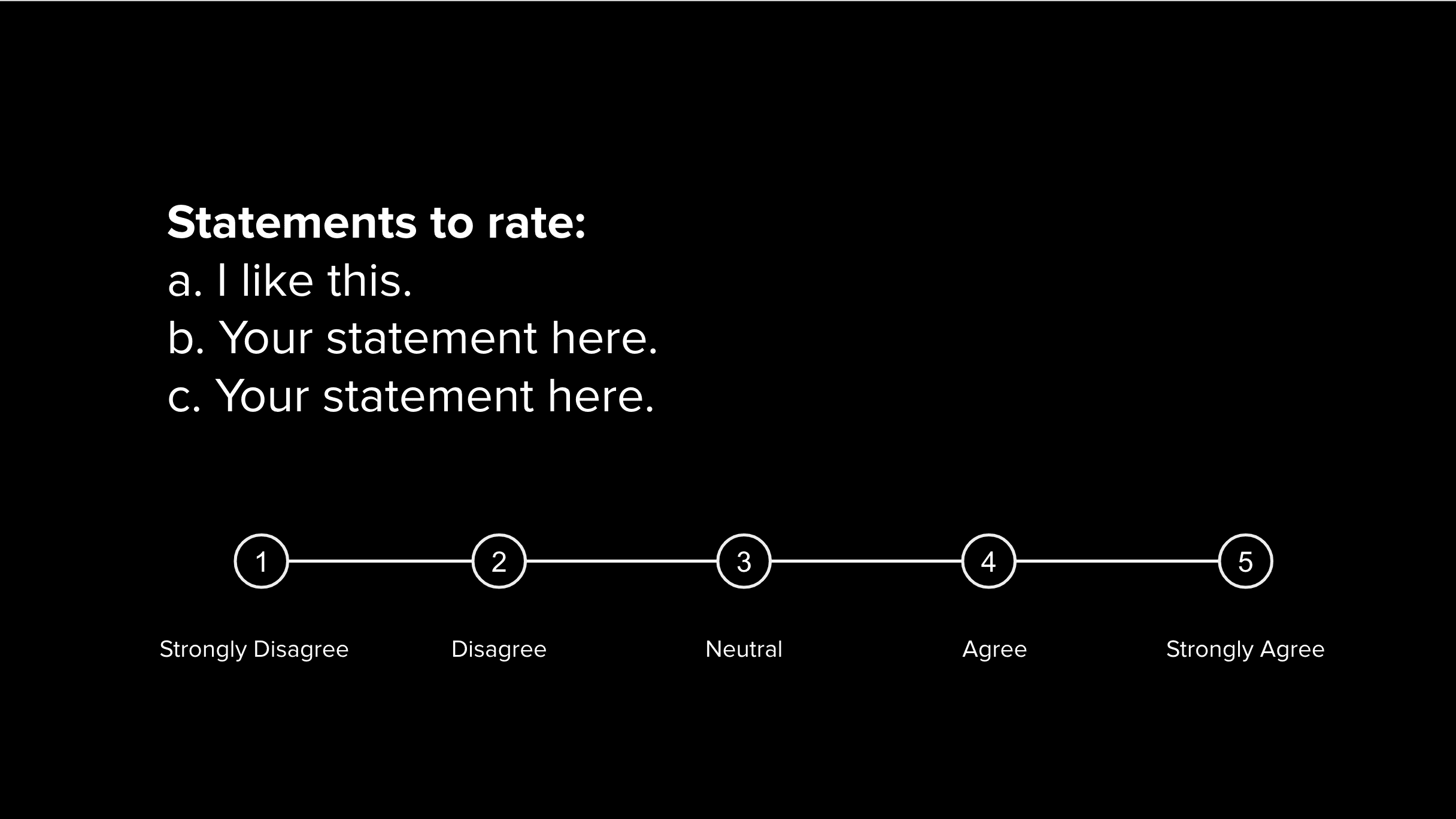
Next, create a score sheet to record the group’s responses. If the workshop is happening in person, you can print out cards, but if you’re working on a remote team, you’ll need to have a scoresheet that everyone can access digitally. My go-to is Google Sheets, since it enables participants to work in real-time on the same page.
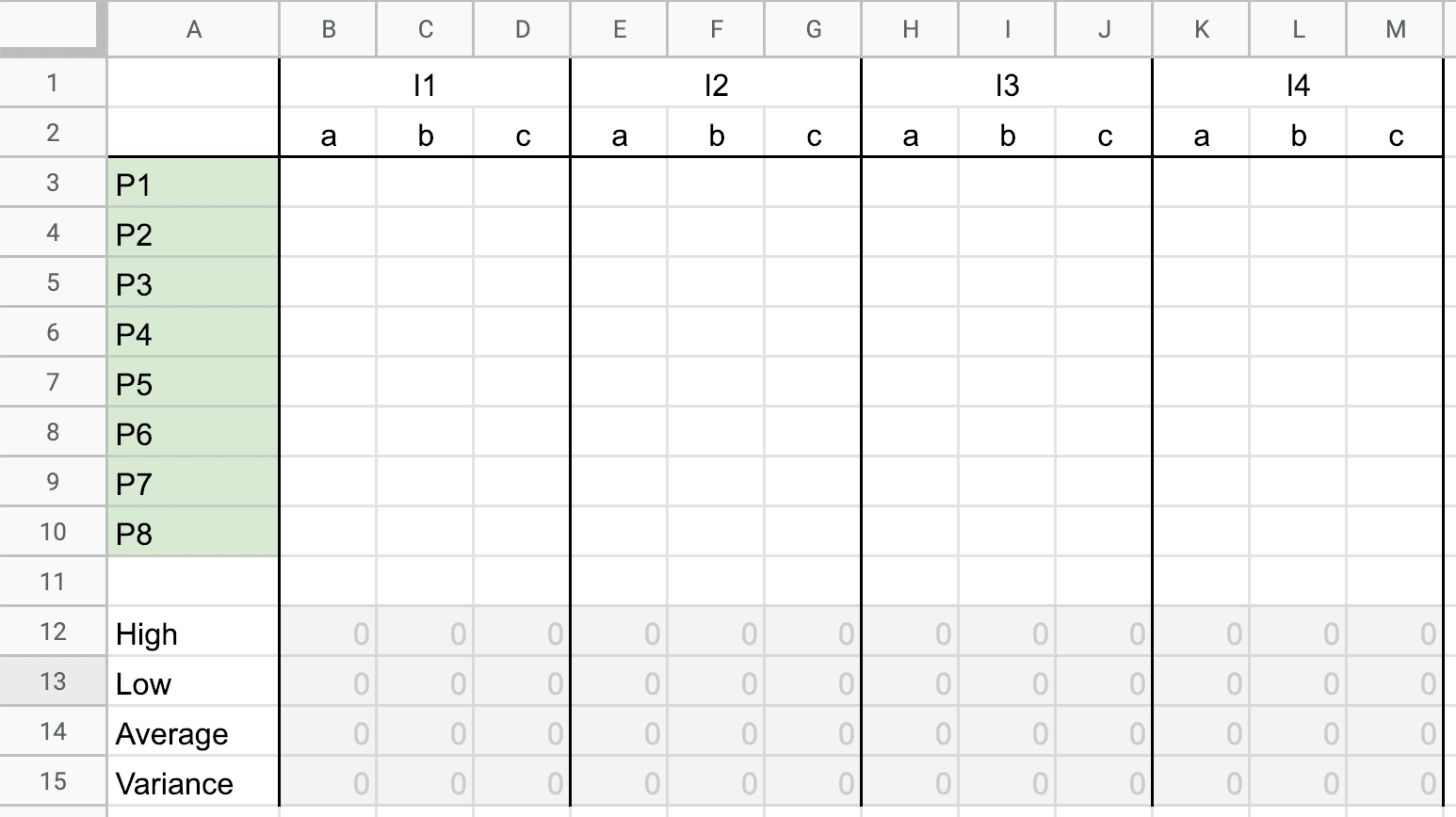
How to use the scorecard template
The rows of the scorecard template correspond to participants (P1, P2, P3), and the columns correspond to images (I1, I2, I3). Each column has three sections, one for each statement (a, b, and c).
| I1 | I2 | I3 | |||||||
|---|---|---|---|---|---|---|---|---|---|
| a | b | c | a | b | c | a | b | c | |
| P1 | |||||||||
| P2 | |||||||||
| P3 | |||||||||
Each participant should select a row, and record their ratings (1, 2, 3, 4, or 5) in the cell corresponding to each statement. This can be a little confusing at first, but my team picked up on it quickly.
Set Roles
There are two assigned roles for this workshop:
The facilitator: A good facilitator should do three things:
- Set expectations: The facilitator should share the ground rules and desired outcome of the workshop with the team well before it starts.
- Watch the clock: Just like in the NFL, clock management wins championships. It’s a big challenge, but well-timed workshops are a thing of beauty.
- Keep everyone safe: It takes a lot of candor and vulnerability for a group to work well together. The facilitator should pay close attention to group dynamics, and work hard to ensure everyone feels comfortable contributing.
The scribe: The scribe’s responsibility is to record any decisions that the team makes. This may seem like a trivial task, but good notes help maintain team alignment after the workshop is over.
To make sure the meeting is as inclusive as possible, set these roles beforehand. Be especially mindful of who fills the scribe role. Some tips from How to Have More Inclusive Meetings:
Ask for volunteers from the group before reaching out directly. Keep a mental note of who has taken notes at previous meetings, and distribute the role as much as possible. Don’t let note-taking become one person’s job.
The Workshop
| Activity | Time |
|---|---|
| Check-in | 5 minutes |
| Review the rules | 5 minutes |
| Vote | 20 seconds per slide |
| Discuss | 10 minutes |
| Check Out | 5 minutes |
Check-in round: 5 minutes
A check-in round is a turn-based exercise to improve the group’s focus and empathy. The facilitator starts by giving the group a personal status update. Then, the person to the left of the facilitator gives their personal status, and so on, until everyone’s checked in.
It’s tempting to just say “I’m good” and move on, but the check-in round is an opportunity to express a little bit of vulnerability in order to create psychological safety. Daniel Coyle, in The Culture Code, sums it up nicely:
Vulnerability doesn’t come after trust — it precedes it. Leaping into the unknown, when done alongside others, causes the solid ground of trust to materialize beneath our feet.
A good check-in round establishes a baseline of trust, and enables the kind of candor required to write great design principles.
Align: 10 minutes
Now’s the time for the facilitator to give their overview of the desired outcome. The group reviews the rules, asking any process questions. The facilitator should also make sure everyone knows how to use the scorecards.
The goal of this phase is to make sure everybody is working towards the same outcome, and has a feeling of common understanding.
React: 20 seconds per image
The facilitator then moves through each image, giving the group 20 seconds to silently vote on each image. It’s important to move as quickly as possible. This exercise is meant to be a gauge of the group’s initial reactions, so the faster they vote the better.
Discuss: 10 minutes
After voting, the group will likely have a lot of thoughts. It’s important to give everyone time to de-pressurize and discuss what their impressions were overall. Some good discussion questions to kick off with:
- Was there anything that surprised you about your responses?
- Were there any themes you saw throughout the images?
- What was your favorite image?
The facilitator should guide the discussion to make sure everyone has a chance to contribute.
Check-out round: 5 minutes
To finish the workshop, each participant give a quick personal status, echoing the check-in round. If time is short, it’s tempting to skip the check-out round, but checking out is just as important as checking in. Instead of the team filtering out one by one, or the facilitator banging a proverbial gavel, the team gets to close the meeting out as a group.
The Results
After a period of intense focus, the team will have recorded detailed reactions to 20 or so images. After hearing the group’s immediate impressions, it’s up to the facilitator to analyze and share the results.
How to read the scores
You should analyze each statement’s ratings for each of the images individually. For each statement, calculate the Highest rating, Lowest Rating, Average rating, and Variance.
Here’s a few results from Bitly’s most recent pulse check. The statements we rated were:
- I like this image.
- This image reflects Bitly's current brand.
- This image is what Bitly should look like in the future.
| I1 | I2 | I3 | |||||||
|---|---|---|---|---|---|---|---|---|---|
| a | b | c | a | b | c | a | b | c | |
| P1 | 4 | 2 | 2 | 4 | 2 | 3 | 2 | 5 | 2 |
| P2 | 3 | 2 | 1 | 4 | 4 | 3 | 1 | 5 | 2 |
| P3 | 2 | 1 | 2 | 4 | 3 | 4 | 1 | 5 | 2 |
| P4 | 1 | 1 | 1 | 4 | 4 | 4 | 2 | 5 | 1 |
| P5 | 4 | 1 | 1 | 4 | 3 | 3 | 3 | 5 | 2 |
| P6 | 5 | 2 | 4 | 4 | 3 | 2 | 1 | 5 | 1 |
| P7 | 4 | 1 | 3 | 3 | 2 | 3 | 2 | 5 | 1 |
| Highest Rating | 5.0 | 2.0 | 4.0 | 4.0 | 4.0 | 4.0 | 3.0 | 5.0 | 2.0 |
| Lowest Rating | 1.0 | 1.0 | 1.0 | 3.0 | 2.0 | 2.0 | 1.0 | 5.0 | 1.0 |
| Average Rating | 3.3 | 1.4 | 2.0 | 3.9 | 3.0 | 3.1 | 1.7 | 5.0 | 1.4 |
| Variance | 1.9 | 0.3 | 1.3 | 0.1 | 0.7 | 0.5 | 0.6 | 0.0 | 0.3 |
The key to reading this result is to look for extremes. For instance, image one (I1) had the highest variance. Our team wasn’t aligned on statement a (“I like this”) or c (“This image is what Bitly should look like in the future”). This is a good image to follow up on: why did the team rate it so differently?
Image two (I2) had low variation, and generally high ratings across the board. This is a good image to return to frequently, a way of reminding the team of what we all agree on.
Image three (I3) had low variance, too, but bounced from high ratings to low ratings. This shows even higher alignment, at more extreme scores.
How to share the scores
The facilitator should send out an email after the exercise with a summary of the data, as well as a brief analysis. Here’s an example of the data summary from Bitly’s most recent pulse check:
a. “I like this”
- On average, images 16 and 19 scored highest at an even 4.
- On average, image 13 scored the lowest. Tied for second are images 12 and 23.
- We largely agreed on images 1, 11, and 15 — all of them ranked either 4 or 3.
- We disagreed on images 7, 9, 14, 21, 23, and 24 — all of them ranged from 1 to 5.
And here’s part of the analysis I wrote to accompany the data:
We can agree on important things. We ranked four images very similarly for “this aligns with bitly’s brand” and three for “this is what Bitly should be in the future.” This means that while we might have different personal tastes, we can align around the Bitly brand.
If you’re the facilitator, be mindful of bias: try to be as informative as possible without judging the team. Teams that aren’t very aligned need as much information as possible to guide them. Teams that are highly aligned need to pay more attention to the details to avoid complacency.
I also like to turn my analysis email into a google doc, so that it is easier to find at a later date.
Conclusion
I’ve run this workshop dozens of times in various iterations with different teams on different projects. It turns a difficult conversation about group dynamics into a simple exercise with a low barrier to entry. Since the workshop itself takes only about 30 minutes, it can easily be run on a regular, reoccurring basis.
These quick exercises are invaluable. They add up quickly, compounding and supporting overall culture. You can use them to bring together diverse, cross-functional, and broadly-defined teams.
I hope you find this workshop useful. If you use it, let me know! I’d love to hear how your team experiences creative alignment.